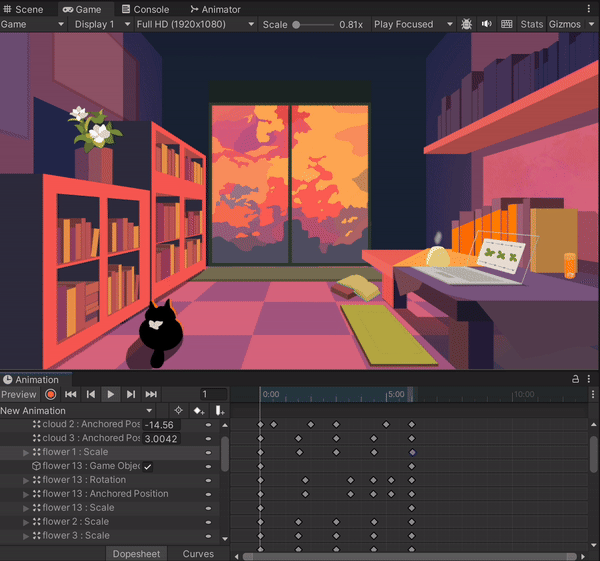Finding
This game has a total of three levels and four scenes. The levels are puzzle-based. Players first enter a hall with giant pillars, which serves as the main interface, and then pass through invisible doors between the pillars to enter each level. Each level is displayed in a completely different room. After completing a puzzle, players return to the main hall of the interface.
The game adopts a first-person perspective. Players navigate using the W A S D keys to move forward, backward, left, and right, while the mouse adjusts the camera view. Clicking with the left mouse button allows players to collect fragments, which are automatically assembled into a puzzle without requiring additional interaction for manual arrangement.
Ellie’s world was once filled with shadows, haunted by her childhood. She felt lost and lonely. But as time passed, Ellie began to look inward. Through the game’s themes of family, herself, and friendship, players witness Ellie’s journey to finds her way back to herself.
STORY BACKGROUND
Level 3 —— Myself
After Alice falls down the hole, she enters a closed room where there’s nothing to help her—only herself.
About puzzles, the protagonist’s diary records the changes in her mood.
Level 2 —— Family
This illustration symbolizes family dynamics. After experiencing trauma, the girl’s world and familial relationships become chaotic and fragmented. This reflects her inner turmoil and the instability of her familial bonds.
The image is divided into 5 objects scattered across the scene.
Level 1 —— Friends
This illustration depicts a moment when the protagonist, after being injured, receives support from her friends who to help her recover.
The image is divided into 4 objects scattered across the scene.
Level 3 —— Myself
This illustration represents the protagonist’s journal, documenting her journey from pessimism to optimism.
The image is divided into 6 objects scattered across the scene.
The opening and Ending illustrations depict the transformation of the protagonist’s room, showcasing its journey from chaos to order.
Use Photoshop and Procreate to create the illustration use Unity to make the animation, and separate the animation into one time part and loop part.
Illustration—Puzzles
Start Screen
On the ending screen, everthing is in chaos.
The game starts from a third-person perspective. There are three main tasks in different rooms. By solving puzzles, players, help Ellie heal and grow.
GAMEPLAY
Tools: Blender,Unity, Procreate,Photoshop
Platform: PC
Game Genre: Narrative
Solo Project
OTHER INFOR
Inspiration
The reference for this game comes from “The Exit 8” and a level in “Honkai: Star Rail” that involves a looping maze. Players can enter different doors based on subtle clues, and choosing the wrong option will bring them back to the starting point, while the correct choice allows them to progress. The art style is inspired by a low-poly aesthetic, with references to games like “Ooblets” and “Overcooked.”
Level Design and Art
Blender for the modeling and Unity for the coloring. Some of the scenes are inspired by Alice in Wonderland. Also use Unity made start and end animation.
Level 2 —— Family
The game features a critical scene where players must navigate a chaotic home to find the antidote for the Red Queen’s poison, which can only be obtained from the White Queen.
This setting reflects the theme of familial trauma.
Level 1 —— Friends
This scene features a whimsical afternoon tea setting, complete with delicious foods and intricate utensils, evoking the charm of a fantastical tea party.
About puzzles, friends provide the protagonist with nourishment and strength in various ways.
I created whitebox models in Blender and imported them into Unity to create the level environment for playtesting.
The original design concept was that players collect pieces of illustration fragments to assemble a puzzle. However, this idea was rejected. The black-and-white illustrations were specifically designed due to the story, but after the test I found it didn’t work well with the colorful environment. To retain the fragment collection mechanic, I replaced the illustrations with small objects and redesigned their models.
Then used a plugin called super character controller to quickly create movable character, and wrote C# codes to create puzzle collecting and assembling mechanics.
I used spheres as models to fine-tune the object effects and particle systems, while also adjusting the overall background color and environmental effects to create a more cohesive atmosphere.
I set up four collectible objects scattered throughout the scene, each with a distinct color.
The effects triggered upon collision also vary in color. Once the player collects an object, it disappears, while the uncollected objects continue to loop their animation and emit light.
Here is the complete demo level gameplay recording.
3D modeling
Game Design
Main Menu —— HALL
This is the core scene of the entire game. Between the pillars are invisible doors. Stepping on the correct circle will lead to a puzzle level, while the wrong circle will return you to the starting point.
I tested a prototype demo using one of the scenes from my game. In this scene, there are small objects scattered around that the player needs to collect. I used Unity to add glowing particle effects and collision effects to the small colliders in the scene.
End Screen
On the ending screen, things start to improve.
Phototype Process&Implementation
Animation—Start & End